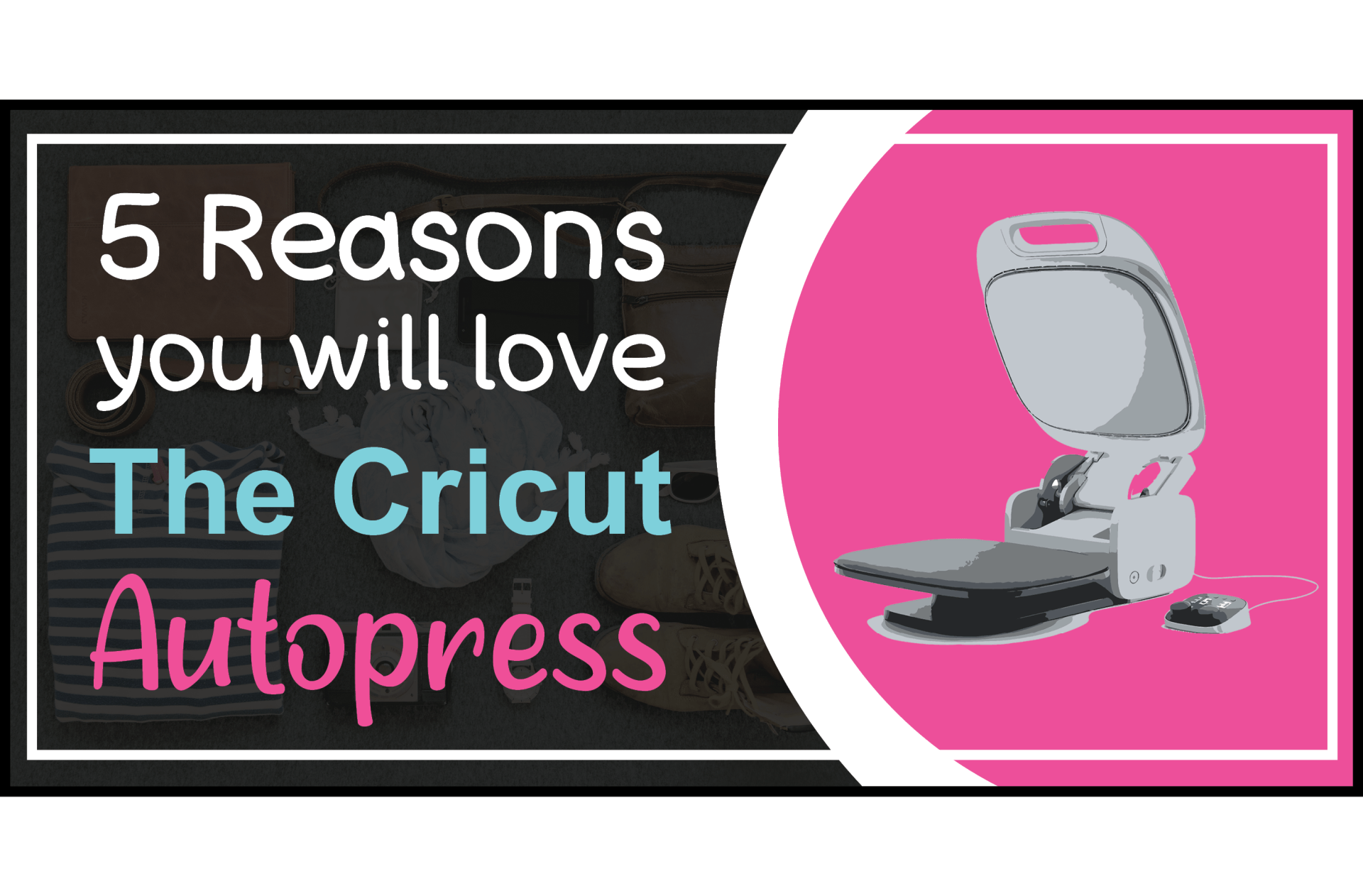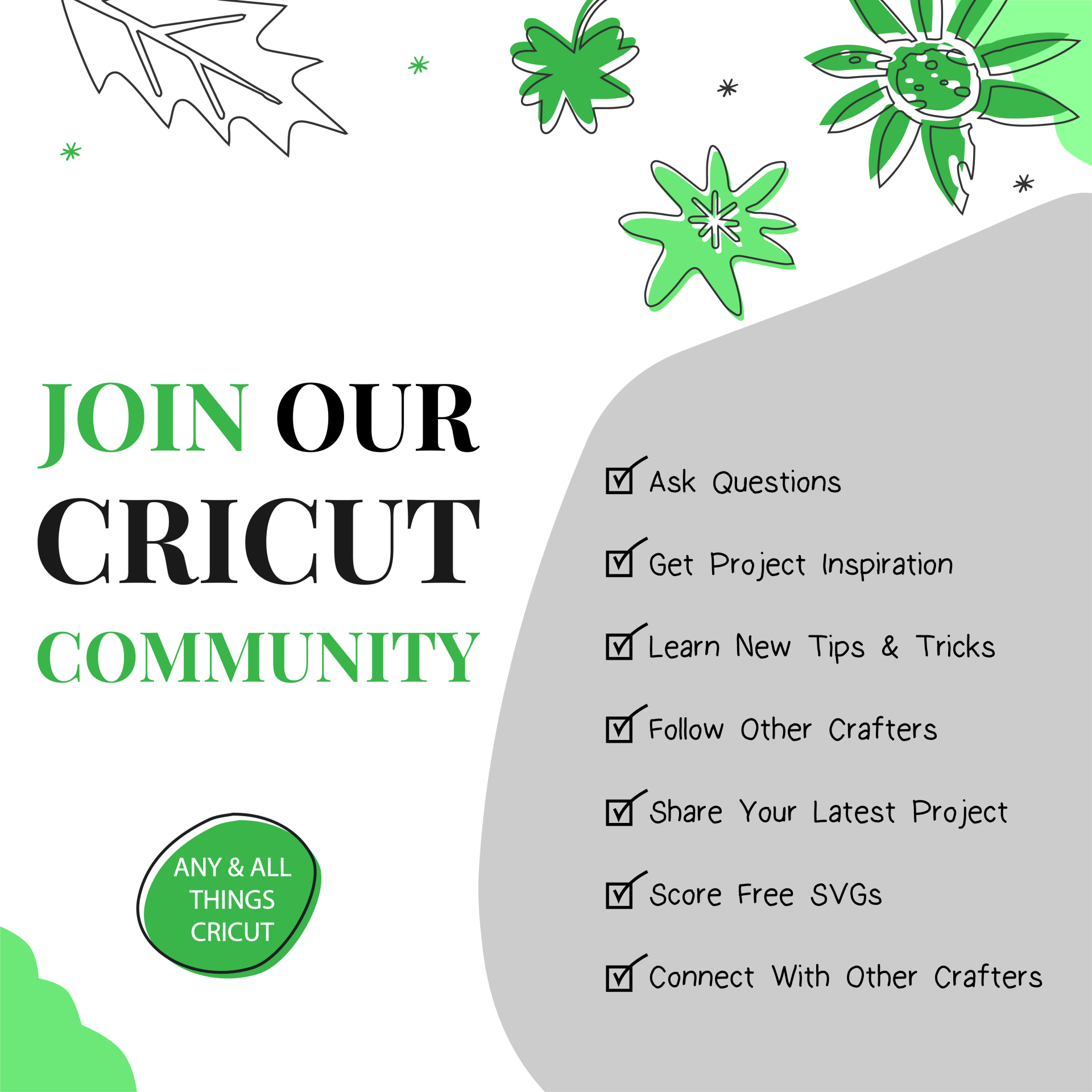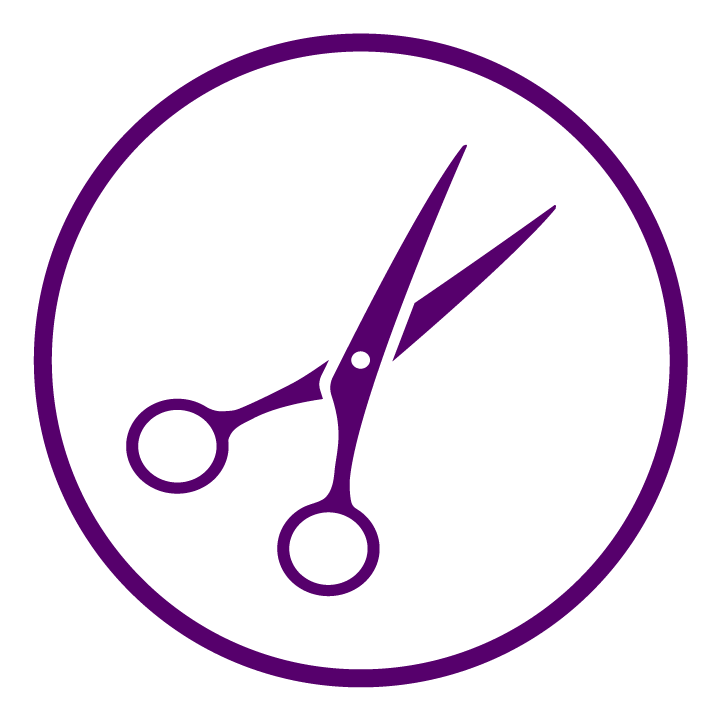Hello fellow Cricuteers! If you've been considering getting a heat press and want to learn more about the Cricut Autopress, then you’ve come to the right place! There are so many Cricut heat press models out there, but with so many heat press options on the market, it can be difficult to decide which one is the best fit for you. In this article, we'll be taking a closer look at the Cricut Autopress and why it's a top choice for Cricut crafters; you can even check out our Cricut Autopress FAQ for answers on the most common questions Cricut crafters tend to have regarding the Autopress. We will thoroughly discuss the Cricut Autopress ins and outs and even have a free Cricut Autopress heat guide you can view or download and print for easier reference when you’re crafting!
There are many reasons why people lost their minds over the first clamshell, Cricut brand, heat press: the Cricut Autopress. Here are the top 5 Reasons why the Cricut Autopress is the Best Heat Press for Cricut crafters:
Let's take a deeper dive:
1. Usability
First off, let's talk about what sets the Cricut Autopress apart from other heat press models and off-brand options. One of the most prominent selling points of the Cricut Autopress is its ease of use. It has a user-friendly interface that allows you to easily select the type of material you're working with, and it will automatically adjust the temperature and pressure accordingly. This takes the guesswork out and ensures that you get consistent, high-quality results every time.
2. Versatility
In addition to being user-friendly, the Cricut Autopress is also incredibly versatile. It can be used with a wide range of materials, including heat transfer vinyl, iron-on, and even sublimation transfers, not to mention just how many materials you can transfer your design onto with the help of the Cricut Autopress. This makes it a great choice for crafters who want to experiment with different techniques and materials as well as those of you looking to start your own small business making custom products like t-shirts, makeup bags, personalized plushies, and oh… SO much more!
3. Advanced Heat Press Features
The Cricut Autopress isn't just about ease of use and versatility; it also has some advanced features that set it apart from other heat press models. For example, it has a built-in timer that allows you to set the exact length of time you want your project to be pressed for. This is especially helpful when working with materials that require different pressing times, like iron-on vs. holographic glitter vinyl.
Another feature that sets the Cricut Autopress apart is its precision pressure control. This allows you to adjust the pressure of the press based on the thickness and type of material you're working with. This ensures that you get a perfect press every time, without the risk of over- or under-pressing your projects.
4. Professional Results
So, what about the quality of the Cricut Autopress? In a word, it's excellent. Heat is evenly distributed across the entire surface of the press, ensuring that every inch of your project is heated and pressed evenly. This is especially important when working with materials that can be prone to bubbling or wrinkling, like heat transfer vinyl.
5. Large & Lightweight
Another big advantage of the Cricut Autopress is its size. For its size, it’s surprisingly lightweight, making it easy to store and transport. This is especially helpful if you're working in a small space or plan on taking your heat press to craft shows or events.
FAQ
Ultimately, the Cricut Autopress is the best professional heat press on the market for Cricut crafters of all levels of expertise ranging from complete beginners to seasoned pros. It's super easy to use and can handle a vast array of projects. It's also extremely versatile, as you can use it on a variety of materials and crafting blanks. Plus, it's a beast of a machine - large and lightweight at the same time. But the real cherry on top is the professional-level results it produces. Thanks to its advanced heat press features, you'll be able to make all sorts of amazing projects. And, while it might be a bit pricier, based on what we know about this heat press compared to other ones on the market, it's totally worth it if you’re looking for the best user-friendly, professional-grade heat press. If you're in the market for a new heat press, the Cricut AutoPress should definitely be at the top of your list! Check if there are any digital coupons or sales on the Cricut Autopress today to add it to your crafting machine collection!
Join our Cricut Community
Join our Cricut community on Facebook by joining our Cricut group: Any and All Things Cricut!
Here, you’re more than welcome to post photos of your latest projects, connect with other crafters, share your new Etsy shop, products, other social media accounts and more.
It’s also a wonderful place to share tips and tricks that you’ve learned along the way in your Cricutting adventures, as well as an excellent resource for troubleshooting any Cricut issues and getting answers to any questions you may have. What better place to get information and connect, than where all the Cricut crafters are!?
Check out the Crafting Spree blog for more DIY, Crafting & Cricut Resources: