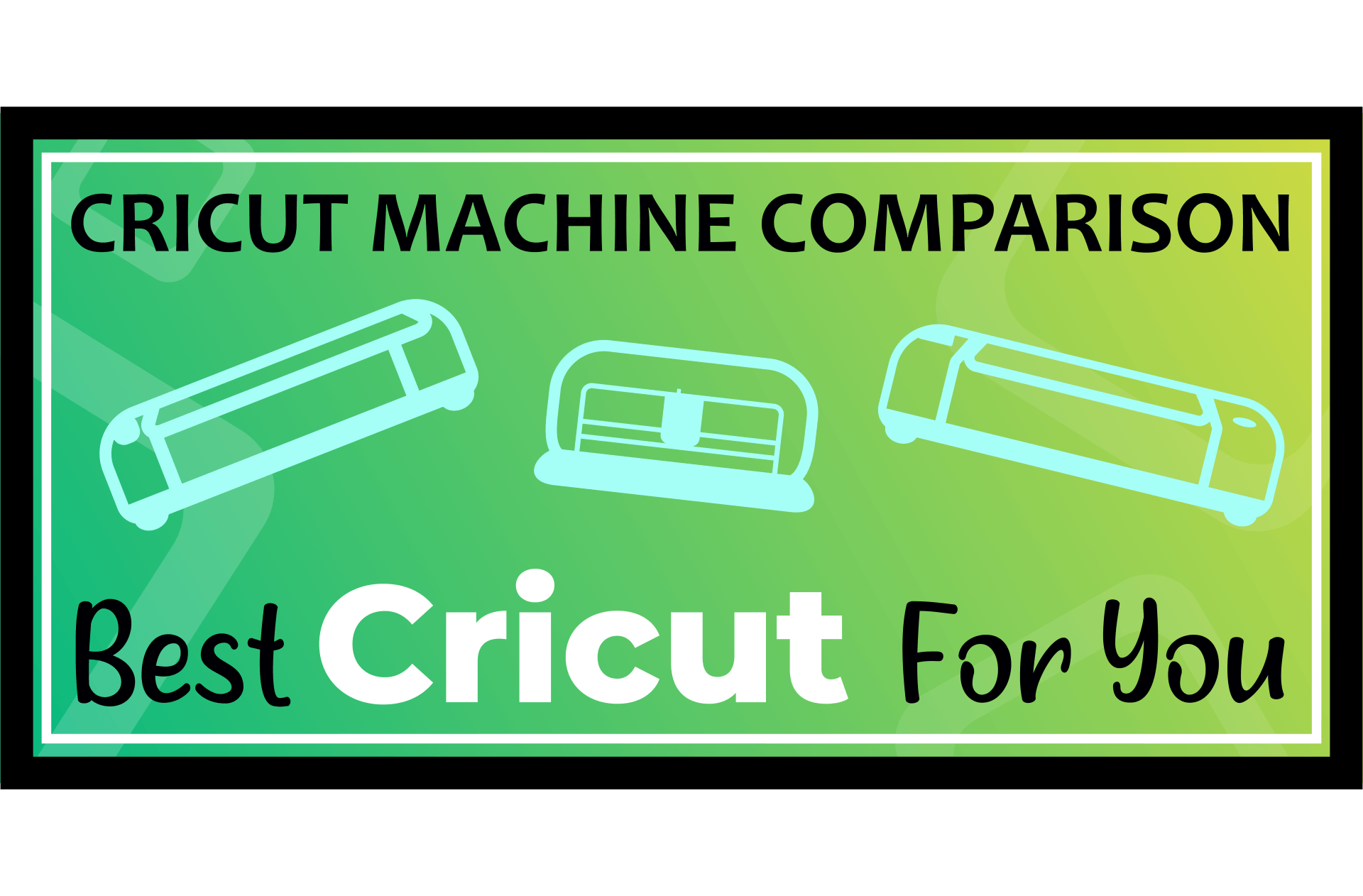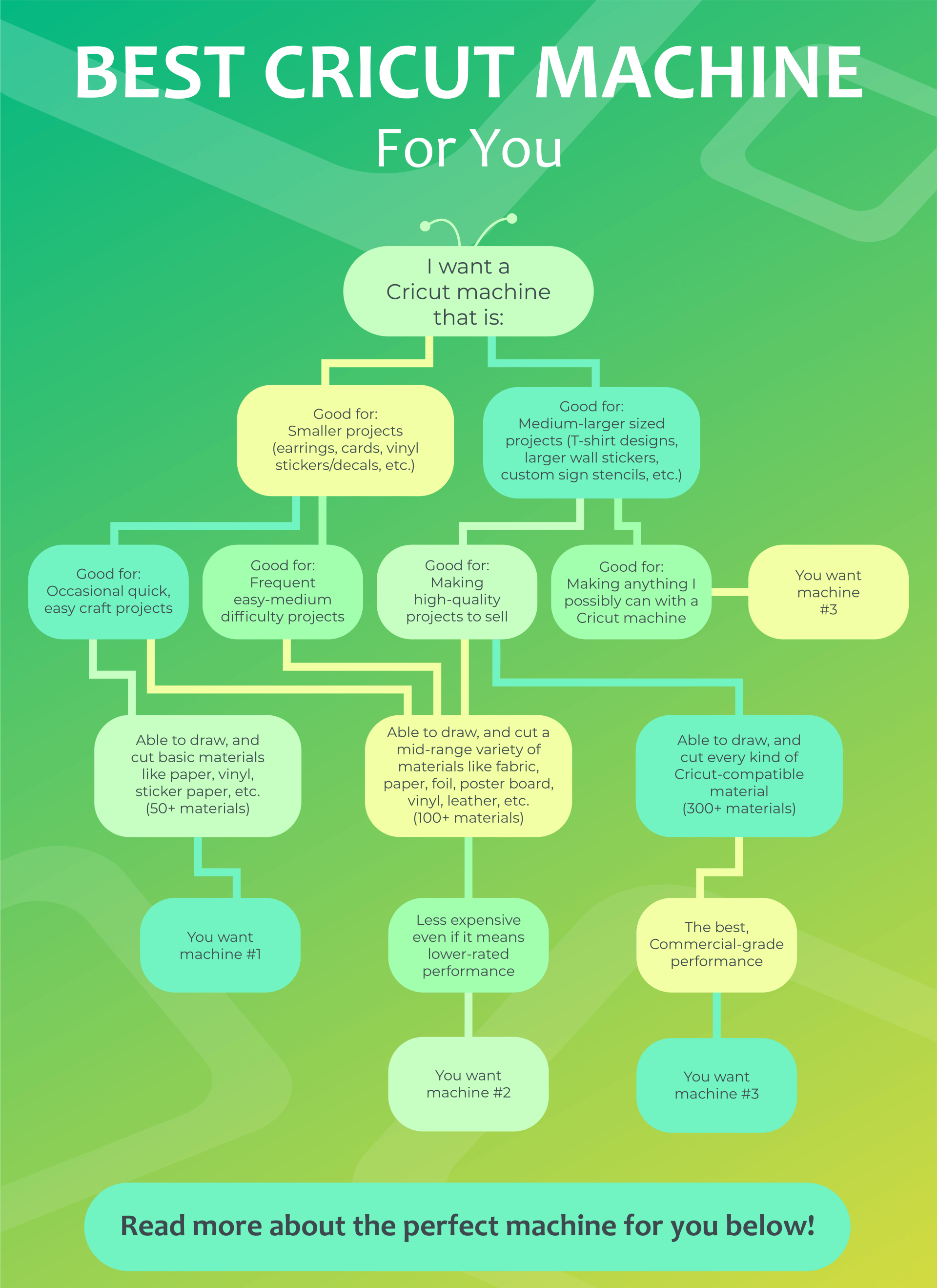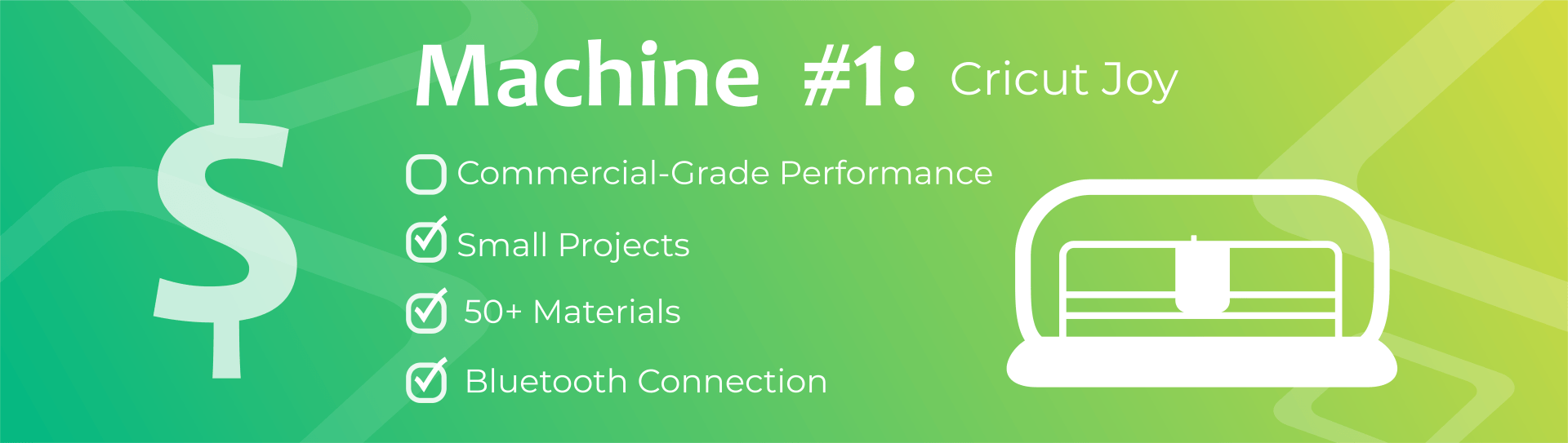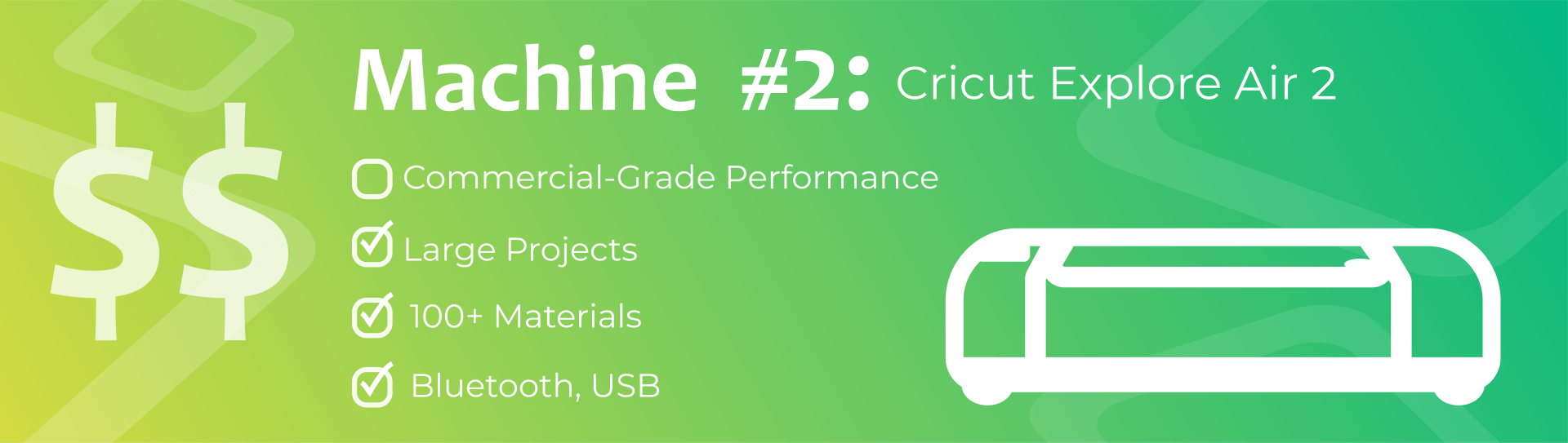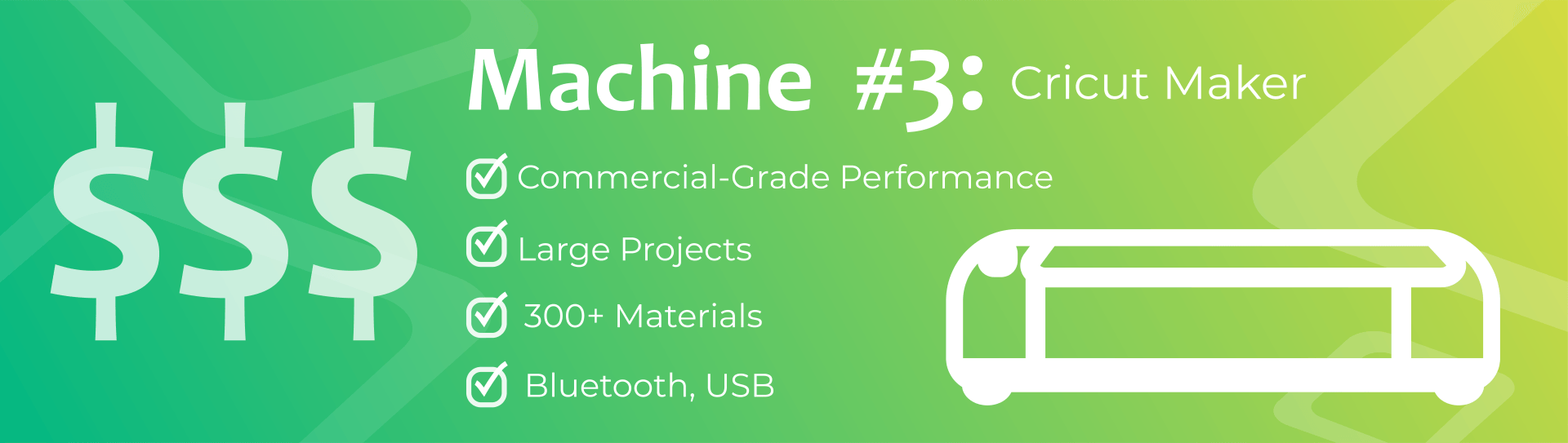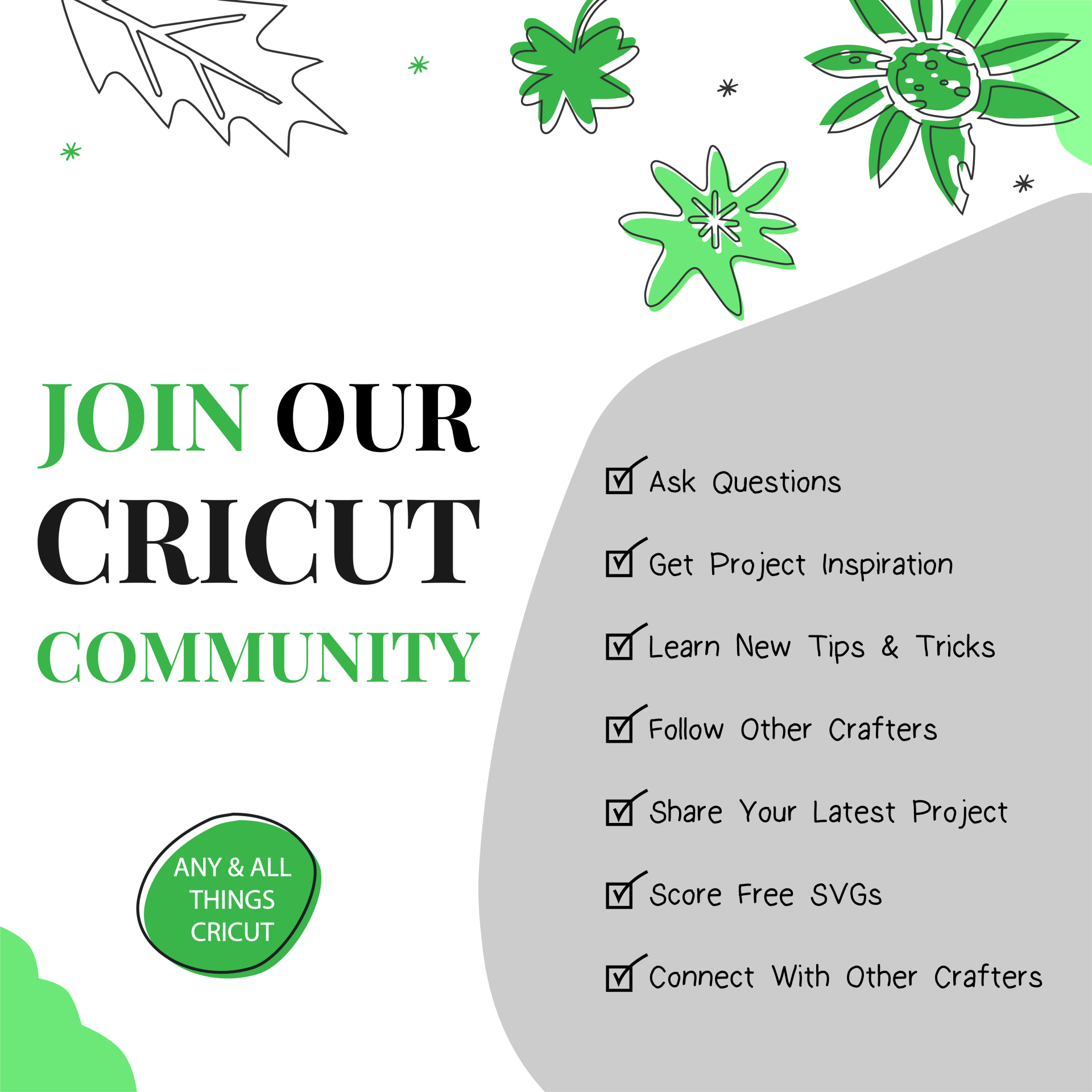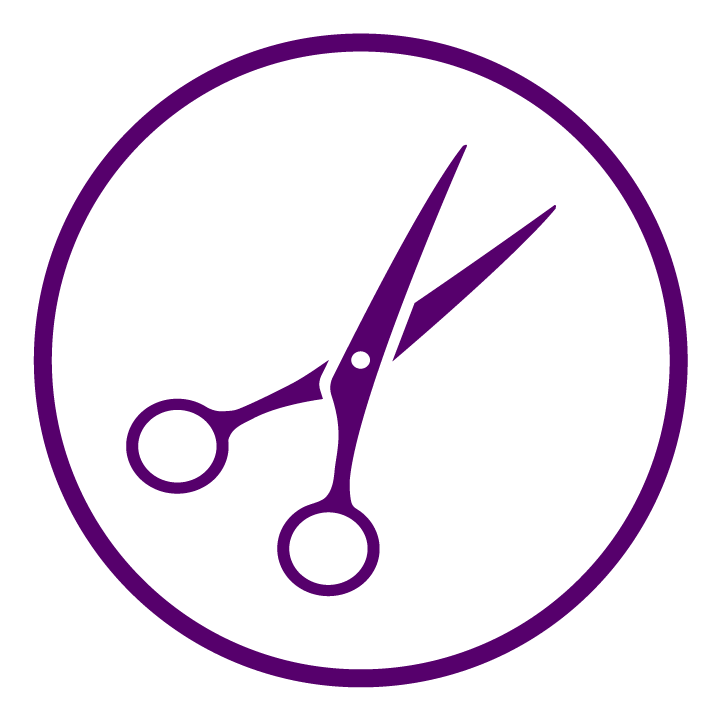| #1: Cricut Joy | #2: Cricut Explore Air 2 | #3: Cricut Maker | |
|---|---|---|---|
| Price | $ | $$ | $$$ |
| Good For: | Small projects | Medium-Large Projects | Medium-Large Projects |
| Good For: | Simple, Easy Projects | Easy-Complex Projects | Easy-Complex Projects |
| Material Compatibility | 50+ materials | 100+ materials | 300+ materials |
| Tools/Capabilities | 2 | 4 | 11 |
| Max Material Width | 5.5 inches | 12 inches | 12 inches |
| Commercial-Grade Performance | no | no | yes |
| Can execute print & cut projects | no | yes | yes |
| Works with Smart Materials | yes | no | no |
| Works with Card Mat | yes | no | no |
| Connection | Bluetooth only | Bluetooth, USB | Bluetooth, USB |
Flowchart
Machine #1
The
Cricut Joy
Price: $
If you’re looking for the most budget-friendly Cricut machine, the
Joy is certainly your best bet! This compact little machine is excellent for making smaller projects such as custom cards, faux leather earrings, small to medium sized vinyl stickers, and more. However, with that amazing price point does come its limitations.
Though its smaller size can be a plus for crafters looking to save space with a compact machine perfect for packing up and taking out to use as you need it, it does limit the size of projects you can make with it as it has a maximum material width of 5.5 inches which is less than half the maximum materials width of the other 2 machines.
This machine can cut over 50 materials such as paper, cardstock, vinyl, sticker paper and more (see
all the materials the Joy can cut) but unfortunately is limited to only 2 basic functions: cutting and drawing. So, if you’re looking for a less-expensive, lower-commitment machine to give Cricutting a try, then this is definitely the machine for you:
The Cricut Joy.
| PROS | |
|---|---|
| ✔ | The Most Budget-Friendly |
| ✔ | Good For Small Projects |
| ✔ | 50+ Materials |
| ✔ | Bluetooth Connection |
| ✔ | Cut & Draw Functions |
| ✔ | Works With Smart Materials |
| CONS | |
|---|---|
| X | Can't Do Larger Projects |
| X | Can't Do Print & Cut |
| X | Not Commercial-Grade Performance |
| X | Most Limited Material Compatibility |
| X | Most Limited Tools/Capabilities (only 2) |
| X | No USB Connection Option |
Machine #2
The
Explore Air 2
Price: $$
If you’re looking for a machine that’s still on the more budget-friendly side, that can execute bigger projects and is compatible with a lot of materials, then this machine is definitely for you! At a much lower price point than that Cricut Maker, the
Explore Air 2 is still extremely functional, versatile, and has the same maximum material width as the maker, at 12 inches wide.
This machine not only has more functions and capabilities than the Joy, but it’s also compatible with nearly twice as many materials (see
all the materials the Explore Air 2 can cut), and the big selling point for a lot of people (as if all these awesome features weren’t selling-point enough) the Explore Air can work with your printer to print and then perfectly cut out your printed projects. Now, don’t get confused- the Explore Air 2 is NOT a printer. If you’re interested in print & cut projects and also need a printer, then check out
the 6 best printers for Cricut print and cut projects and find which one is best for you and your budget.
What happens with Cricut print and cut projects, is you send print jobs to your printer through Cricut Design Space (the program you use to send jobs to your Cricut), and when it prints your design it prints a black box around it as well. Then, you load your printed project on to your Cricut grip mat and tell your Cricut it’s ready to be cut out. Next, your Explore Air scans your project and looks for that black box perimeter that was printed around your project and once it finds it, it’s then calibrated and knows exactly where your printed designs are, and where to cut in order to cut them out perfectly. Pretty cool right?
So, if you’ve ever wondered how on earth people make their own custom stickers that are fun designs printed on sticker paper and then cut out to perfection, that’s how: Cricut print & cut! So, if you’re looking for a machine that packs a big punch in a smaller price tag compared to the Cricut Maker, then this is the machine for you:
The Cricut Explore Air 2.
| PROS | |
|---|---|
| ✔ | Budget-Friendly |
| ✔ | Good For Large Projects |
| ✔ | 100+ Materials |
| ✔ | Bluetooth & USB Connection |
| ✔ | 4 Tools/Capabilities (cut, draw, score, print & cut) |
| ✔ | Versatile |
| CONS | |
|---|---|
| X | Not Commercial-Grade Performance |
| X | Limited Material Compatibility |
| X | Limited Tools/Capabilities (only 4) |
| X | Doesn't Work With Smart Materials |
Machine #3
The
Cricut Maker
Price: $$$
Here we are, the best of the best. The Cricut machine to end all Cricut machines:
The MAKER! If you’re looking to upgrade from the Joy or the Explore Air 2, OR you’re looking for the Cricut machine to get for starting your own business making and selling crafts, then the Maker is perfect for you.
With over three times the number of materials you can use with the maker including burlap, balsa wood, chalkboard vinyl, denim, felt, and more, the Maker is the most versatile machine Cricut has to offer. And, with its professional-grade performance, you wouldn’t need to worry about the quality of your projects, which if you currently sell your projects or plan to sell them in the future, is an important security to have. The last thing you want to do is open an Etsy shop with the intention of making and selling Cricut-made products only to discover that cuts aren’t clean, you’re limited by material choice, you can’t do print and cut projects, etc.
The Maker is a machine made by makers, for makers so if you’re an avid crafter, looking for a machine that can keep up with high-quality, frequent use that can execute any and every possible Cricut project with the most functions and the ability to use the most materials with (over 300 materials that is, check out the
full list of materials the Cricut Maker can cut) then this is the machine for you. If you’re looking for more than a basic, simple hobby machine, and are looking to invest in yourself and in your craft, then this is the machine to get:
The Cricut Maker.
| PROS | |
|---|---|
| ✔ | Commercial-Grade Performance |
| ✔ | Good For Large Projects |
| ✔ | 300+ Materials |
| ✔ | Bluetooth & USB Connection |
| ✔ | 11 Tools/Capabilities (cut, draw, score, print & cut, engraving, debossing & more) |
| ✔ | Versatile |
| CONS | |
|---|---|
| X | Most Expensive |
| X | Doesn't Work With Smart Materials |
So there you have it! I hope that all this information helps you in your journey to buying the Cricut machine that is the best for you.
Want to Learn More?
See what fellow
Cricut blogger Shawn Mosch has to say about the
differences in Cricut machines and which one might be the best fit for you!
If you’re looking to get into some Print & Cut projects but don’t have a printer, check out
the 6 best printers for Cricut print & cut projects. It too has a flowchart and tons of information on all the best printers you could use for your Cricut print and cut projects, as well as price comparisons and pro/con lists.
Join our Cricut community
Join our Cricut community on Facebook by joining our Cricut group: Any and All Things Cricut!
Here, you’re more than welcome to post photos of your latest projects, connect with other crafters, share your new Etsy shop, products, other social media accounts and more.
It’s also a wonderful place to share tips and tricks that you’ve learned along the way in your Cricutting adventures, as well as an excellent resource for troubleshooting any Cricut issues and getting answers to any questions you may have. What better place to get information and connect, than where all the Cricut crafters are!?
Check out the Crafting Spree blog for more DIY, Crafting & Cricut Resources: