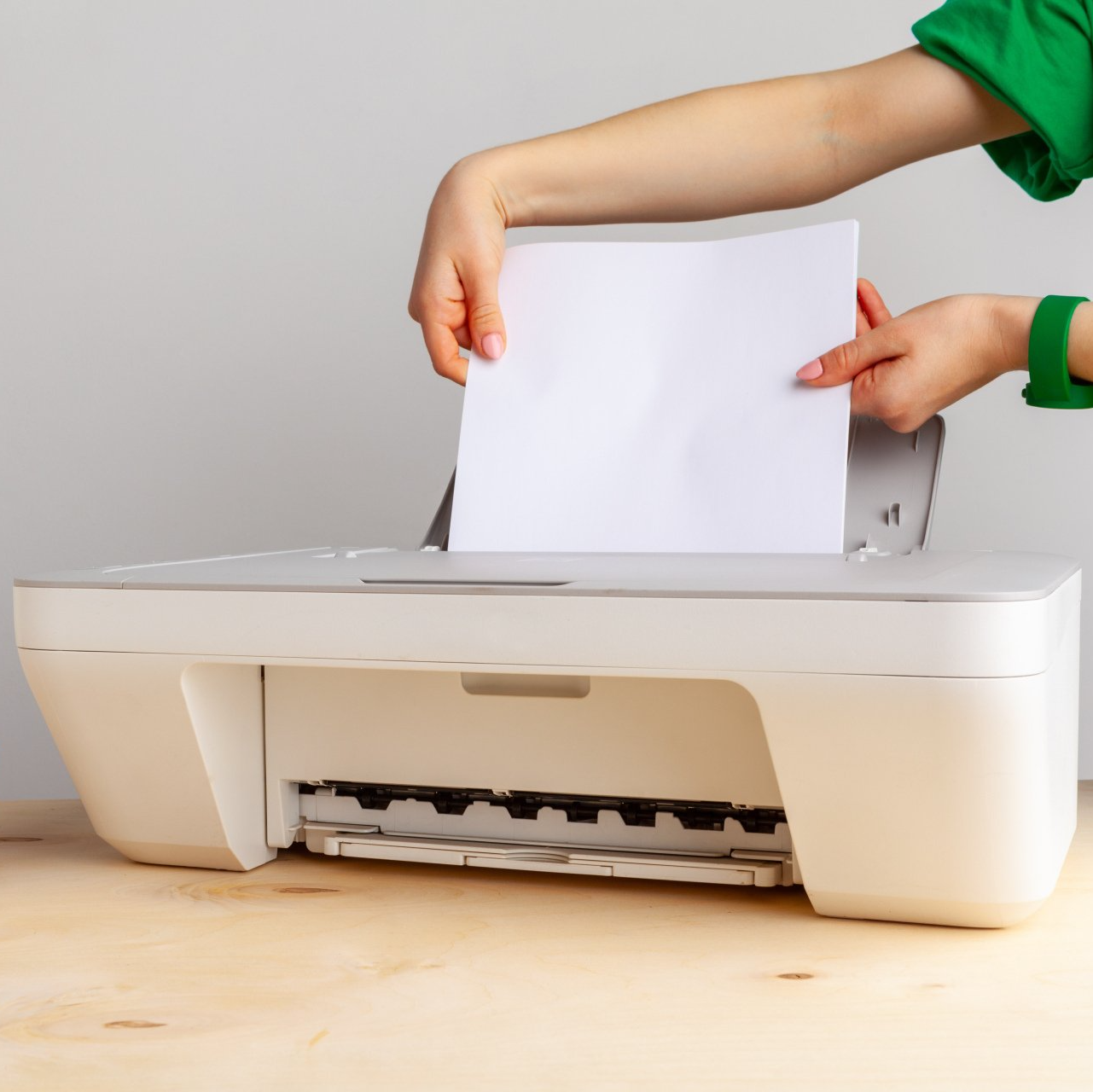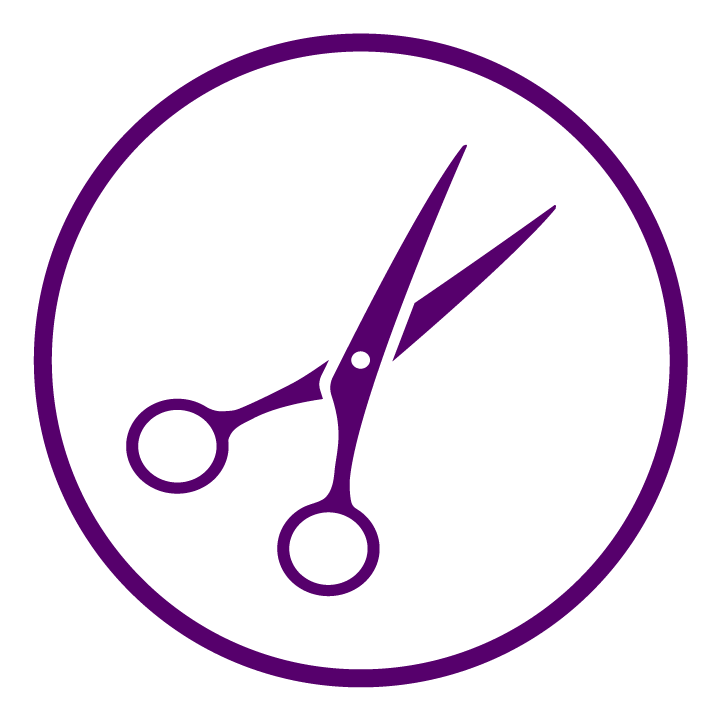Whether you’re looking for the best printer for Cricut print and cut projects, converting into a sublimation printer for sublimation projects, or you’re just looking for the best printer for general craft projects, you’ve come to the right place. Check out our ultimate buyer’s guides on the best printers for Cricut projects and discover which printer is the best fit for you, and your budget!
Skip to the kind of printer you’re the most interested in learning more about below, or keep scrolling to learn about them all!
Which kind of printer are you most interested in learning more about?
| Price | 3-in-1 Print/Scan/Copy | Alexa-Compatible | App Printing | 2-sided printing | Print Speed (ppm) | ink price | ink page yield | |
|---|---|---|---|---|---|---|---|---|
| #1 | $ | Yes | No | Yes | Yes | 10 | $$$$$$ | 200 |
| #2 | $ | Yes | Yes | Yes | Yes | n/a | $$$ | 830 (color) |
| #3 | $ | Yes | Yes | Yes | Yes | 11 | $$$$$ | 200-165 |
| #4 | $$ | Yes | No | No | Yes | 9 | $ | 7,500-6,000 |
| #5 | $$ | Yes | Yes | Yes | No | 8 | $ | 8,000-6,000 |
| #6 | $$$ | Yes | No | n/a | Yes | 13 | $ | 7,500-6,000 |
1. HP Envy 6055 Wireless All-in-One Printer
Printer price: $
Ink price: $$$$$$
The HP Envy 6055 printer is one of the MOST affordable printers you can buy from a reputable tech brand, with great reviews. Sounds amazing right? So what could possibly be the downfall of a printer that’s awesome and affordable? The ink. Unfortunately in the world of printers, the cheaper the printer, the more expensive the ink. Lucky for us, it also happens to be the case that in general, the more expensive the printer, the LESS expensive the ink is. Like with many things, there’s a lot of give and take when it comes to printers and ink price, there’s going to be pros and cons with everything.
2. Canon Pixma TS6320 Wireless All-In-One
Printer price: $
Ink price: $$$
Similar to the HP Envy 6055, this printer is also more budget-friendly than some of the printers I discuss later on. This printer does have Alexa compatibility which is a pretty awesome feature, but best of all, compared to the HP Envy 6055, this printer’s average page yield is about 4x more meaning you can print 4x the number of pages before needing to replace the ink! In relation to ink cost compared to the HP Envy 6055, it’d be like always getting 75% off ink. Not bad!
Learn more about the pros and cons of the Canon Pixma TS6320.
3. HP ENVY Photo 7155 All in One
Printer price: $
Ink price: $$$$$
Similar to printer #1, this HP printer is another awesome budget-friendly option. This model IS Alexa compatible, same as printer #2 and has a larger paper tray so you won’t need to refill with paper as often as the other HP ENVY printer mentioned above. It has a similar ink price as the first printer discussed and you can check out more specs and details about this printer if you
read the full printer breakdown.
4. Epson EcoTank ET-2720
Printer price: $$-$$$
Ink price: $
Okay now we’re getting to my favorite printers. We’ve now crossed the threshold from cheap printers with expensive ink cartridges to what I consider the God of all printers: the ink tank printers! Now begins our journey of the benefits of spending more on a printer upfront to save hundreds of dollars in ink over the life of the printer.
This ink tank printer is the most budget-friendly (I have the sister model, the Epson EcoTank ET-2720 which I also HIGHLY recommend, it’s just older and harder to find now- and the best price I was able to find was on Office Depot’s website so in my own biased opinion, this is your BEST option for buying an Epson EcoTank printer for the lowest price. They’re often on sale and even at full price, Office Depot consistently has lower prices than Amazon, but if you’re a fan of Amazon you can get them there too and you might also be able to find one on a great sale there too!).
You can often find this model or similar models for between $200-$350 and while that’s a lot more upfront, the ink is EXTREMELY inexpensive, probably because it’s sold in bottles that you pour into the printer’s ink compartments so gone are the days where you need a very specific kind of ink cartridge to fit your exact printer brand and model so it opened up many more door for competition. You can find ink for this printer on Amazon from dozens of different retailers and brands which only drives prices down further on top of the fact that this is essentially bulk-buying ink which again makes things lower in cost. The page yield for these kinds of printers is absolutely bonkers-amazing printing at around 6x more pages before you run out of ink which as we discussed would be a tiny fraction of the cost compared to inkjet cartridge printers like the ones listed above.
Learn more about the pros and cons of the Epson EcoTank ET-2760.
5. HP Smart-Tank Plus 551 Wireless All-in-One
Printer price: $$
Ink price: $
Similar to the printer above, this printer also has an extremely high ink page yield, this printer will print between 6,000-8,000 pages before running out of ink which needless to say is SUPER impressive. This ink tank printer is also Alexa-compatible unlike printer #4, making is a great option if you’re looking for a printer with Alexa-compatibility AND extremely inexpensive ink.
Learn more about the pros and cons of the HP Smart-Tank Plus 551.
6. Epson EcoTank ET-3760 Wireless Color All-in-One
Printer price: $$$
Ink price: $
Now we’re at, what I’d consider to be, the best of the best. I’m a huge fan of Epson printers (again, I’m biased because that’s what I have and I absolutely love mine and I’ve had issues with other printer brands before) so bonus points since it’s Epson.
What makes this even better than the model I have and the previous Epson models discussed above is that this printer has the highest paper tray capacity and has the highest page-per-minute printing rate which just means your life will be that much easier with this printer. You’ll be spending less time waiting around for print jobs and you won’t need to refill the paper tray as often (it’s the little things in life). That being said, if you are on more of a budget like I was when I was looking for a printer, the previous Epson models discussed like the ET-2760 and the ET-2720 like I have, they’re still great options, this model is better but it costs more too.
Learn more about the pros and cons of the Epson EcoTank ET-3760 Wireless Color All-in-One.
| Printer | Model | Price | Double-Sided Printing | Features | Max Print Resolution (dpi) | Max Color Print Speed (pgs/min) | Paper Tray Capacity (sheets) | Photo Printing |
|---|---|---|---|---|---|---|---|---|
| #1 | Epson ET 2720 | $$ | no | Copy; Print; Scan | 5760 | 5 | 150 | no |
| #2 | Epson ET 2760 | $$$ | Yes | Copy; Print; Scan | 5760 | 5 | 100 | no |
| #3 | Epson ET-2750 | $$$$ | Yes | Copy; Print; Scan | 9600 | 5 | 100 | yes |
| #4 | Epson ET-3760 | $$$$ | Yes | Copy; Print; Scan | 4800 | 8 | 150 | N/A |
| #5 | Epson ET-4760 | $$$$$ | Yes | Copy; Fax; Print; Scan | 4800 | 8 | 250 | no |
Converting a Printer into a Sublimation Printer:
As you can see in the printer comparison chart above, Epson is hands-down the reading brand for the best printers to convert to sublimation printers. One extremely important thing to note when buying a printer to use for sublimation projects is that you MUST convert a regular printer into a sublimation printer, you can’t just buy a printer and have it automatically work for sublimation BUT don’t worry it’s extremely easy to convert one.
In short, all you do is swap out the factory ink with sublimation ink, and make sure you use sublimation paper instead of regular printer paper. You can
learn more about sublimation printing and
how to convert a printer into a sublimation printer and have all those burning questions answered- for the longest time I didn’t even know what sublimation even WAS so if you’re confused or still have questions don’t worry, you’re certainly not alone and you head to our sublimation blog to learn
everything you need to know about sublimation for Cricut crafting.
Top 5 Printers for Cricut Sublimation Projects:
in order from lowest price to highest price
Printer #1: Epson ET 2720
Printer price: $$
Ink price: $
The lowest cost ink tank printer that packs a big punch! Sublimation printing doesn’t have to be absurdly expensive. This is the model of printer I bought and converted into a sublimation printer and let me tell you, it’s awesome ESPECIALLY for the price. The biggest downfall with this printer is that it’s low price makes it pretty hard to find. Between places being out of stock and/or backordered taking weeks if not months to finally get delivered, some retailers have stopped selling this model altogether which is disappointing. BUT have no fear, printer #2 below is super similar and not as high of a price jump as other ink tank printers and models so if you’re having trouble finding this model, see if you can find the Epson ET 2760. I recommend checking out Epson EcoTank printers on Office Depot’s website; they were the only retailer I was able to find the Epson ET-2720 from new AND it was on sale for $50 off. They also have other models available as well. Learn more about the pros and cons of the Epson ET-2720.
Printer #2: Epson ET 2760
Printer price: $$$
Ink price: $
As mentioned above, this printer is very similar to the Epson ET-2720, the main differences being that this model supports double-sided printing and is typically far easier to find in stock AND have delivered way way sooner than the typically backordered Epson ET-2720.
Learn more about the pros and cons of the Epson ET-2760.
Printer #3: Epson ET 2750
Printer price: $$$$
Ink price: $
Moving on up the ladder, next we have Printer #3, the Epson ET-2750. This printer, unlike the ET 2720 DOES support double-sided printing and best of all yields the HIGHEST print resolution of all the top 5 ink tank printers in this list and it’s not the most expensive either! This will give you the highest quality print AND it supports photo printing! Learn more about the pros and cons of the Epson ET-2750.
Printer #4: Epson ET 3760
Printer price: $$$$
Ink price: $
Moving up a little more in price with this model, this printer not only also supports double-sided printing but it also has a higher paper tray capacity which is always awesome, but it also prints faster than all the previous models in the list, and is tied for print speed with the next model in the list.
Learn more about the pros and cons of the Epson ET-3760.
Printer #5: Epson ET 4760
Printer price: $$$$$
Ink price: $
Here we are: the best of the best (without spending an absurd amount of money. Epson sells a $1,000 ink tank printer that is only slightly, slightly better than this one in my opinion). This model is not a 3-in-1 printer, it’s a 4-in-one meaning it’s a printer, copier, scanner, and fax machine. It’s also an Amazon’s Choice listing on Amazon at the moment because it’s a clear fan-favorite. It also has the highest paper tray capacity and is tied for print speed with the Epson ET-3760 printer meaning if you’re looking for the best sublimation printer with the highest efficiency that will save you the most time, then this is the model to consider.
Learn more about the pros and cons of the Epson ET-4760.
So there you have it! That concludes our breakdown of the best printers for Cricut. Hopefully you found this information useful and were able to find the PERFECT printer that fits both your needs and your budget. For more awesome info, tips, tricks, and a wonderful platform to share your Cricut thoughts and show off your projects, we invite you to join our Cricut community on Facebook: Any and All Things Cricut. We hope to see you there!
Save money on the Cricut supplies you're already buying by joining our Cricut deals group: Nifty Thrifty Deals where we share awesome crafting deals DAILY! After all, why spend more than you have to? Feel free to download some awesome free SVGs, check out more of our tips & tricks, and stay in touch by following us on Instagram and Tik Tok
Check out the Crafting Spree blog for more DIY, Crafting & Cricut Resources: